Registering for a CSS account will give you full access to the websites features. Energov CSS Website
Holiday Closures
In observance of the Presidents Day Holiday on Monday, Feb. 16, the City of Boulder is adjusting its operations schedules.
Registering for a CSS account will give you full access to the websites features. Energov CSS Website
On the home page, click Sign Up.
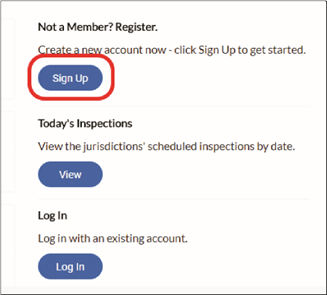
©2015 Tyler Technologies, Inc.
Enter your email address and click Next.
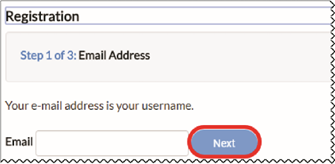
©2015 Tyler Technologies, Inc.
Sign into your email and look for the email from NoReply-EnerGovSystem@bouldercolorado.gov and click Confirm in the email.
This will take you back to CSS, where you will click Register.

©2015 Tyler Technologies, Inc.
Enter all required information, indicated by a (*), and any additional info you would like.
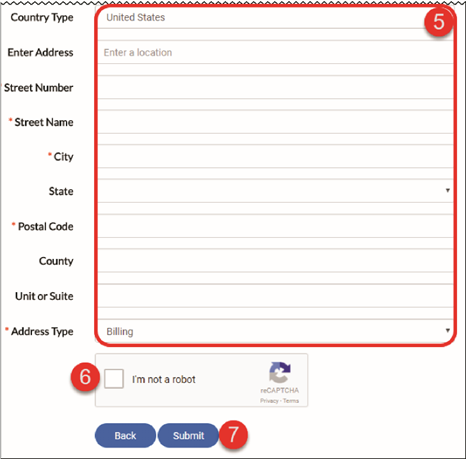
©2015 Tyler Technologies, Inc.
Your account is created, and you may now click Log In.
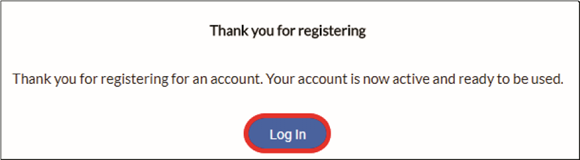
©2015 Tyler Technologies, Inc.