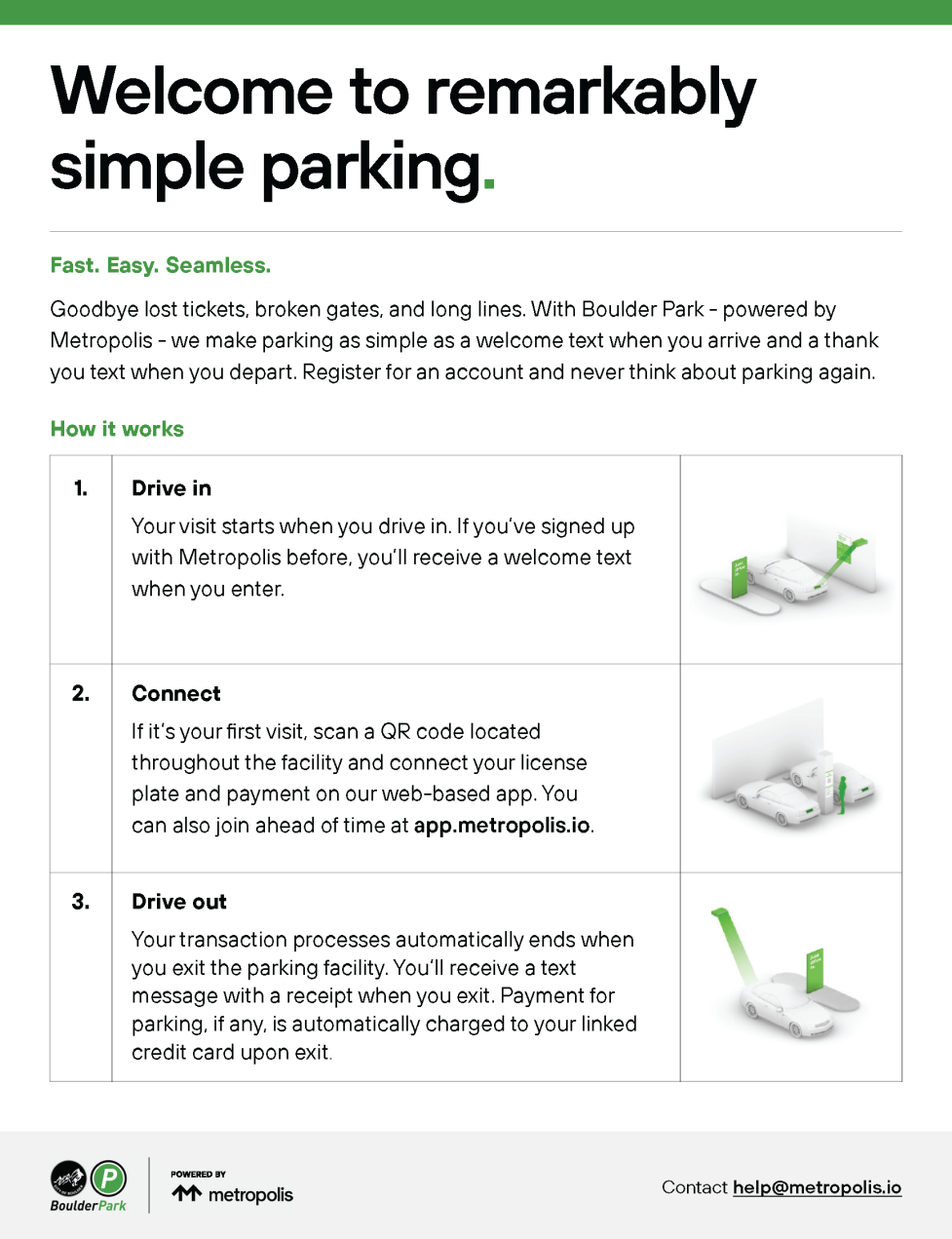After 46 years of service, we have retired the downtown parking garage gates and taken a leap forward in technology and innovation.
On Oct. 1, 2023, the City of Boulder downtown garages rolled out a fully gateless system which allows seamless entry and exit without waiting in line. Once you've registered with Metropolis the first time, you'll never need to stop to pay. Simply drive in and drive out to start and end your parking session. Any payment due is automatically charged and you will receive a text receipt. Register at app.metropolis.io.