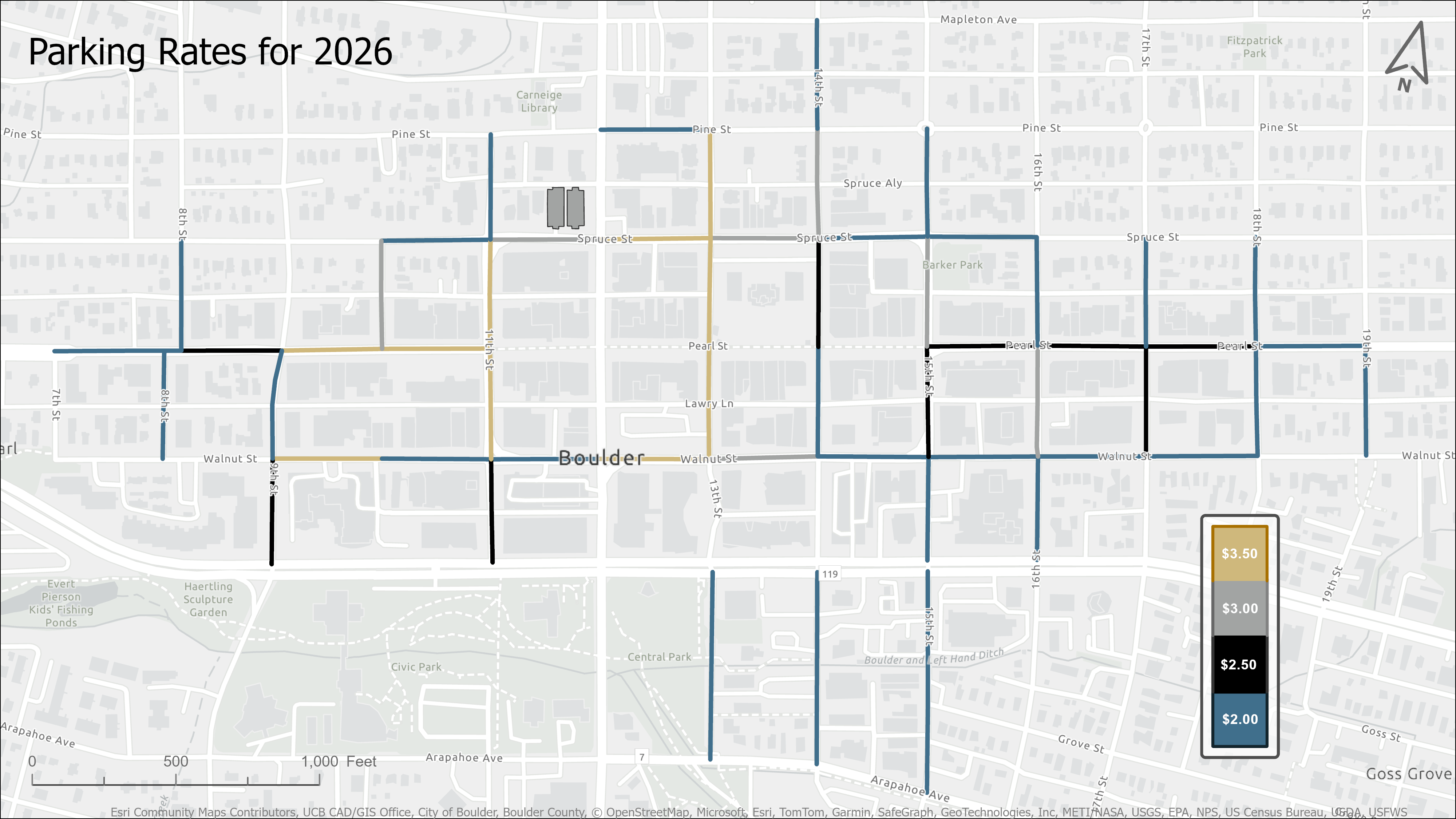The City of Boulder recently moved to a digital permitting process that will make purchasing and renewing permits more convenient. This system went into effect Monday, Nov. 4, 2024. This change only impacts those using residential (including guest and visitor) permits, commuter permits, business employee NPPs, contractor NPPs, surface lot permits, Trinity Garage permits, Boulder Junction Garage permits, and other on-street parking permits. Those parking with a garage permit through Metropolis will not be impacted.
To access the new customer portal, please visit boulder.aimsparking.com. If you previously had permits through our old software, visit our new online customer portal. Enter the email associated with your previous account. Select ‘forgot password’ and create a new password to access your account. Any current permits will appear digitally in the ‘Permits’ section. Please check that your home address and the license plate number associated with your permit(s) is correct. Starting on Dec. 1, 2024, we will only enforce digital permits, so if the license plate associated with your permit is incorrect you may be subject to a citation.
If you are creating a new account, please select login and then register. Once you have created a password, please ensure you enter your contact information carefully.
Whether logging into the new portal with existing information or creating an account for the first time, please ensure your contact information is correct. To ensure a smooth process, select your correct address from the drop-down menu that will appear when you begin typing in your information. If you try to override the address bar, the system may not recognize your address as valid.
If you have any questions, please reach out to parkingservices@bouldercolorado.gov.